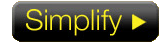…good article of things to consider [...CK]
Make your special room as good as it can be

November 26, 2013 by Grant Clauser
Many home theater enthusiasts, especially DIYers (and I’m including myself here) tend to fuss all about the big picture and sound-in-the-round speaker approach, while neglecting many important details.
Sometimes installers are guilty of the same thing (though usually it’s the client’s taste or budget that’s to blame). A home theater is more than a room and more than a collection of electronics all tethered together. When done right, a home theater is a total experience.
To get to that sublime experience, you need to pay attention to all the details
The truth is that few rooms are perfect for a home theater before the gear arrives, and many still aren’t perfect after the gear’s been installed and connected. In fact, perfection is rarely achievable, but there are a number of features that any home theater enthusiast overlooks at their own peril.
1. Lights. Most of the time the lights in your home theater are going to be turned off. That doesn’t mean that the lights aren’t important. Placement and control of lights can impact how your theater looks and how convenient it is to enjoy. If you like to watch TV or movies with a little bit of light on, then controlling where the light is directed, how it’s reflected and even its color and intensity will all have an impact on picture quality. Lighting control—whether via a remote or an app, allows you to adjust the lights without having to get out of your seat. A lighting system that’s integrated with the theater controls can make these adjustments for you, based on how it was programmed.
More on home theater lighting can be found here and here.
2. Reflective Surfaces. Many people don’t realize how reflective the surfaces or accessories in their home theaters are until they’ve turned off the room lights and started to watch a bright movie scene. Ever shiny or light-colored surface in a room can reflect the screen’s light back into the room in unwanted ways. Be careful of glass surfaces (such as on art or poster frames—look for non-glare glass) and light colored walls and trim. Yes, something as simple as white trim can brighten up a whole room when the lights are turned off and the screen image is bright.
3. Seats. Sofas are fine for living rooms, especially when you plan to talk to the people sitting next to you, but in a home theater, the seating should direct your attention only to the screen. The best theater seats not only include all the built-in accessories (recline buttons, heat, snack table, cup holders… ) but also are designed to properly support your body from your head to your feet so you won’t feel fatigued or fidgety during the length of the movie.
Check out the extreme accessories on these seats.
Read a review of an Elite Home Theater seat here.
4. Accessories. A home theater is not an ordinary family room. Go a little crazy. Get that fancy marquee you saw online, the fiber-optic star ceiling, the vintage popcorn maker, the life-size replica of Spock. Whatever.
Check out these great home theater accessories here at the Cinema Shop.
5. Control. One of the most frustrating things of any complex home theater or media room is how complex it is. If you have to pick up more than one remote to operate your room, then you’re doing it wrong. Basic single-room control systems (like this one from Control4) or universal remotes can take the frustration out and leave the movie enjoyment in.
6. Acoustics. As I explained a while ago here, the way a home theater sounds is dependent on a lot more than just the speakers and amplifiers you bought. Sound comes in waves, and like the ocean, those waves keep moving, bouncing around off things, until they’ve worn themselves out, dispersed or are absorbed by a something else (such as an island). Without addressing the acoustic reflective, dispersive and absorptive properties of your room (including the walls, ceiling, floor and furniture/accessories) you home theater is only half done.
7. Bass and/or LFE. Subwoofers aren’t simply the bass speaker (bass can come from all your speakers) and all bass isn’t the same thing as LFE (low frequency effect). Those issues get mixed up a lot. Bass, subwoofer use and LFE can be confusing, but proper implementation can mean the difference between a ho-hum home theater and a system everyone you know is jealous of.
Read a lot more about subwoofers here and here.
8. Calibration. Just because the speakers are plugged in and the projector is pointed in the right direction, the job isn’t done. Both the video and audio needs to be calibrated. This insures both that the products are properly set up to perform well, and that they perform well in the unique space that is your room. Your screen, source components, throw-distance and wall color will all impact the picture, so don’t assume that the settings that work in one person’s room are going to work in your room. The same goes for audio.
Most receivers or surround processors come with auto room calibration features. These are safe to start with, but take a trust-but-verify approach by checking the settings manually with a sound meter and your own test tones. There are many good apps for this. I like the Ultimate Ears SPL app. JL Audio offers a nice SPL app too.
9. Noise. Have you ever been in a completely silent place? Probably not. Even if you plug your ears up from all outside noise you’ll still hear your heart beating and your stomach churning over your breakfast burrito. Your home theater is unlikely to be silent either. Your projector, receiver, Blu-ray player, HVAC system media servers… all make noise. However you shouldn’t have to sit back and just accept it. Try to design your theater from the start so that noise-emitting products are in cabinets or in a separate room. If your noise is coming from outside your theater room, try improving the insulation, and seal up any air gaps, especially around doors.
Some projectors are particularly noisy when their auto iris is functioning. The best thing you can do in that situation is to mount the projector as far away from your ears as possible. At normal view/listening levels, low ambient noise may not be very noticeable, but when a quiet scene comes onscreen, it’s very disturbing to hear the whir of your projector above the whispering of the actors.