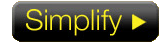Crestron Core 3 UI raises the bar for fast, easy design of dynamic touch screen interfaces.
Crestron announced that its new Core 3 UI™ platform, the next generation of graphical user interface design, is now available on select Crestron touch screen models. Core 3 UI gives Crestron programmers the ability to design dynamic touch screen interfaces to control theaters, lighting, thermostats, multi-room audio, digital music, video content, security cameras and other connected devices in almost half the time.
The unique Core 3 UI platform supports multiple Adobe® Flash® objects, HTML5, digital HD video, H.264 streaming video and Web browsing all at the same time. State-of-the-art technology such as SmartObjects™ and SmartScaling™ make it easy for programmers to deliver extremely dynamic, graphically rich and intuitive user experiences.
“Our industry has never seen anything like Core 3 UI,” said Sean Goldstein, Crestron VP of Marketing. “Custom installers and programmers can now leverage the latest graphic technologies and video formats to create ultra-cool GUIs for their clients, and reduce programming time by up to 30%.”
With Core 3 UI, customers can easily select their favorite movie in any room of the house by simply dragging and dropping the Blu-ray Disc® player icon into the preferred room on the touch screen. Programmers can even personalize the display by utilizing a wide selection of pre-installed Core 3 UI objects – from animated gauges and liquid sliders, to a gesture based canvas, the options are virtually endless.
Core 3 UI’s SmartObjects technology enables programmers to instantly add controls, user presets, and metadata interfaces for everything from simple keypads to complex media devices and environmental systems. Adding complex pre-configured objects such as ADMS™, iPod®, SiriusXM®, or Pandora® interfaces to a project is as simple as adding a button using the drag-and-drop operation, cutting days of programming time to hours or even minutes.
Core 3 UI’s SmartScaling technology takes the pain out of resizing multi-layered objects, such as virtual keypads. Rather than multiple objects (buttons, text, borders, etc.), each requiring resizing or other graphical editing, Core 3 UI treats a complex object as a single item. Resizing a keypad, for example, is as simple as clicking on the object and dragging a handle to the desired size. Every element in the keypad is scaled perfectly, even text, providing users with a consistent look and feel. The end result is a single project can be deployed across multiple touch screens of varying sizes without any additional effort, reducing programming time by days.
“The popularity of the Apple® iPhone® and iPad®, has raised consumer expectations when it comes to the user experience,” said Fred Bargetzi, Crestron VP of Technology. “Core 3 UI gives Crestron dealers and programmers the tools to meet or exceed those expectations while dramatically reducing programming time and costs.”
To see Core 3 UI technology in action, watch the Core 3 UI video.
Learn more about creating astonishing touch screen interfaces with Core 3 UI.